Report Generator Office Templates
OVERVIEW
The SalesDrive Report Generator feature uses Microsoft Office Templates to pull out data and showcase these. You can just work with Word documents, Excel files and Power Point presentations as you’re used to and consider some points in case of pulling data from SalesDrive.
In order to get a first impression, you can download one of our default templates (screen shot 1 + 2).
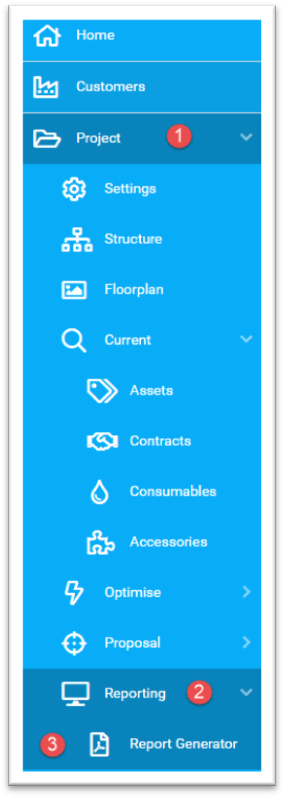
screen shot 1
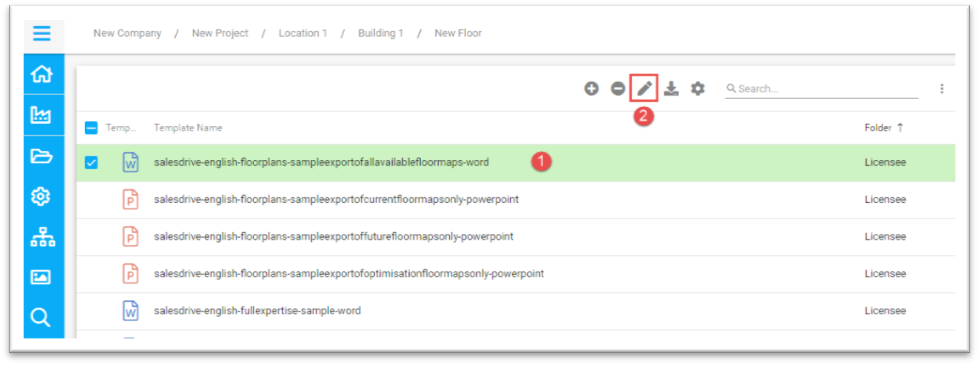
screen shot 2
PLACEHOLDERS
To embed SalesDrive information in your Office documents you can use convenient placeholders. They can just be added in the office files instead of the data itself. There are 3 different types of placeholders: single placeholders, grouped table placeholders and ungrouped table placeholders.
These look for example like (screen shot 3) ...
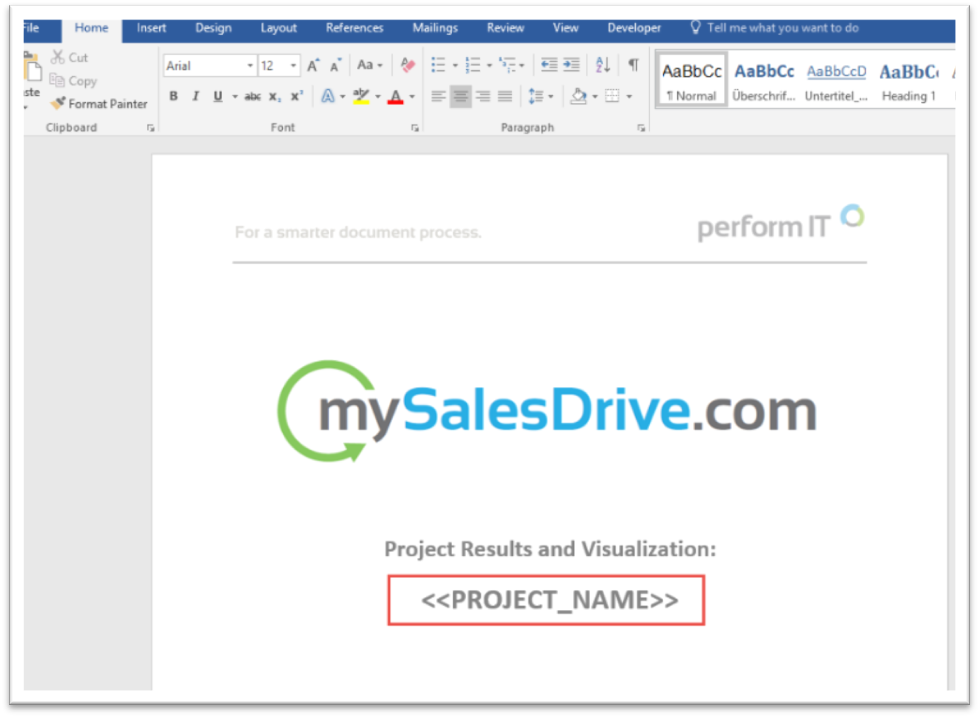
screen shot 3
… and filled with data (screen shot 4).
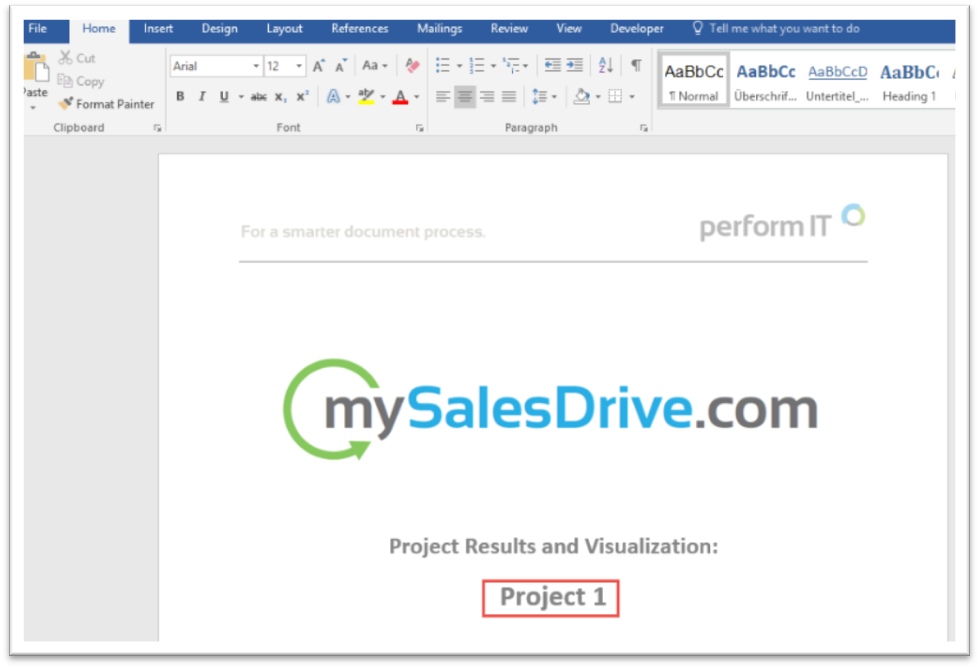
screen shot 4
DIFFERENCE BETWEEN SINGLE & TABLE PLACEHOLDERS
Single placeholders represent one set of data, e.g. customer name, contact person, TCO for one specific asset, etc.
Single placeholders are always enclosed by << >> and can be placed anywhere in your document (screen shot 5).
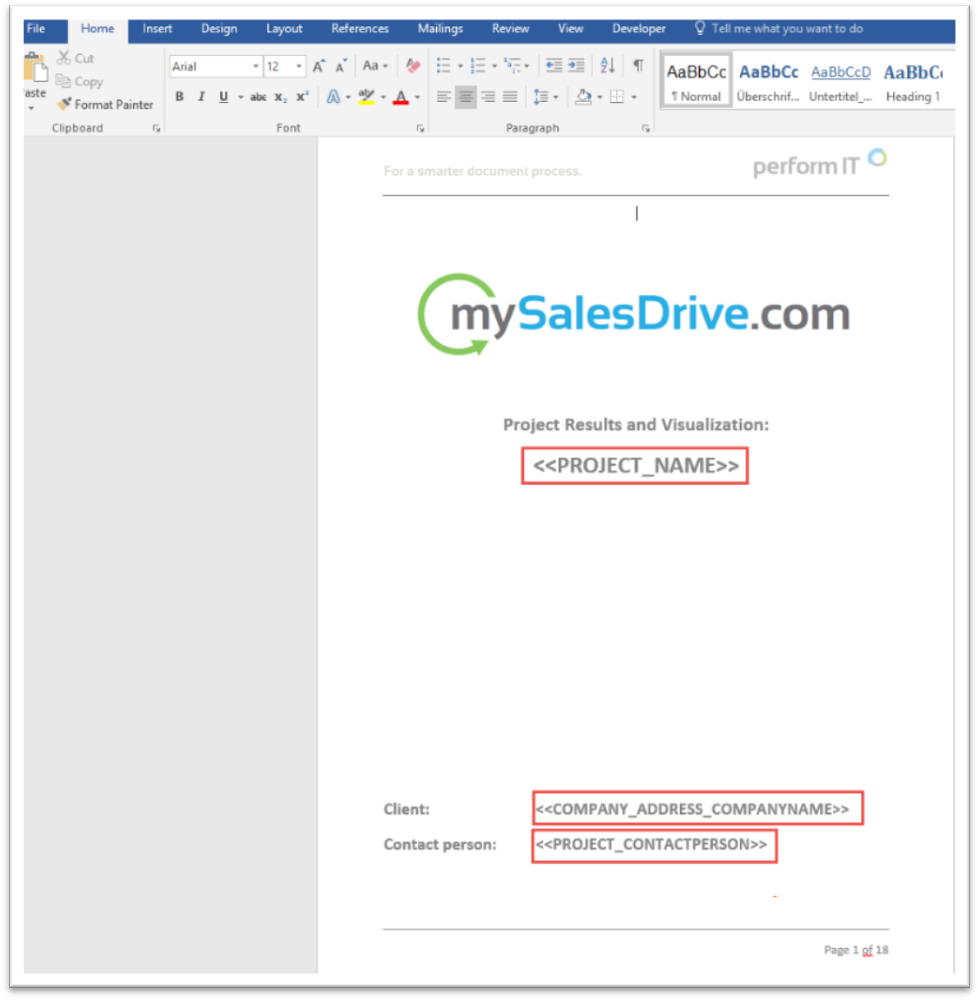
screen shot 5
Grouped Table placeholders represent a set of sorted, summed data, eg. Total quantity of assets for each device type, provide an overview of total costs for each floor, etc.
Ungrouped Table placeholders represent a set of unsorted, unsummed data, e.g. list of all current devices, list of used print devices, etc.
Table placeholders are always enclosed by [[ ]] and can only be placed in tables (screen shot 6).
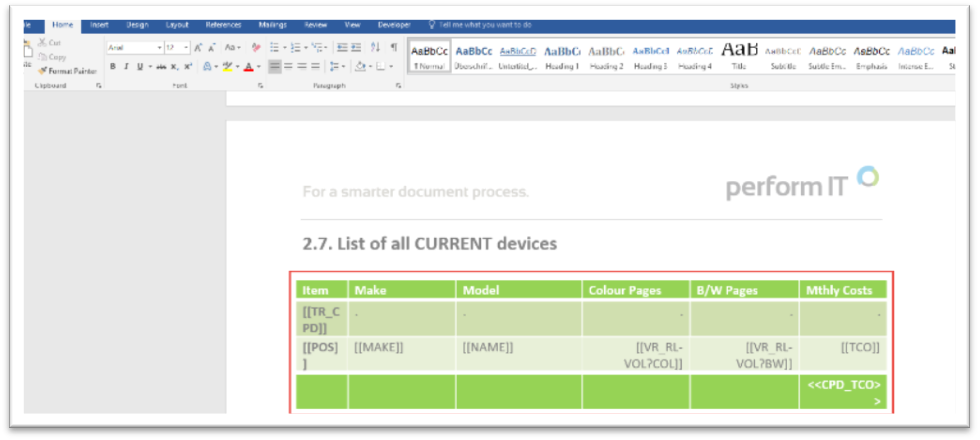
screen shot 6
FEATURES
Placeholders provide rich features to support different sorts of data operators (filter, calculate, format and percent indication).
Description |
Operator |
Example |
Explanation |
Filter |
? |
CPD?COL_TCO?BW |
Many placeholders can be filtered. Rename it after a PART? and filter criteria. If there is a minus sign in front of the filter criteria then it’s being filtered exclusively (this is necessary if you need assets of the type “other” in your report). |
Calculate |
* |
CPD_TCO*12 |
Every number can be multiplied with a fixed constant. No other calculation methods are supported. Also, you cannot multiply two placeholders. |
Format |
#(…) |
CPD?MFD_TCO#(C4) |
Some placeholders can be formatted and overwrite existing formats. |
|
Dynamic percent-indication only works for summary-objects (CPD & TPD). |
||
CPD?MFD_TCO?BW:PERCENT |
Percent for TCO-Mono is based on current MFPs. If there is no value all placeholders will be ignored. |
||
Percent |
:PERCENT |
CPD?MFD_TCO?BW:PERCENT(CPD_TCO?BW) |
Shows the same result as above except of showing the complete amount (100%) |
CPD?MFD_TCO?BW:PERCENT(CPD_TCO) |
Shows TCO-Mono percent of MFPs based on the complete current TCO-Sum (not only MFPs) |
||
CPD?MFD_TCO?BW:PERCENT(CPD?MFD_TCO) |
Shows the percent TCO-Mono of MFPs based on the current TCO (Mono & Color) |
CATEGORIES
Categories are being used to logically build the placeholders.
For example
Monthly costs B/W and Color:
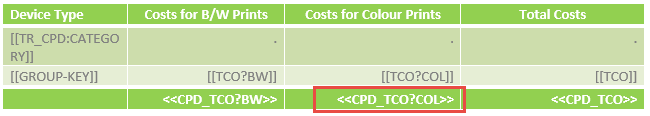
The placeholder is being read from left to right while drilling into SalesDrive data.
CPD |
_ |
TCO |
? |
COL |
Current Paper Devices |
Dividing different Categories |
Total Costs of Ownership |
Filter operator |
Color |
That means we look for a value of current paper devices that is the TCO of the color portion.
LIST OF CATEGORIES
Categorie |
Filters |
Explanation |
Single |
Table |
PROJECT |
Access to Project details, Green IT and others |
X |
||
COMPANY |
Company details which the project is linked to |
X |
||
USER |
Report generating user |
X |
||
GROUP |
User group of “user” |
X |
||
DEALER |
Linked dealer of “user” |
X |
||
LICENSEE |
Licensee of “user” |
X |
||
CAS / TAS |
All assets of the project |
X |
||
CAD / TAS |
PD; COM; SVC; SW; EQU; CON |
All assets of the project with details (equipment and consumables information follows their linked paper device). |
X |
|
CPD |
COL; BW; |
Current Paper Devices |
X |
X |
TPD |
(Same as CPD) |
Target Paper Devices |
X |
X |
TC |
Target Contract (only the first contract of future assets) |
X |
||
CTPD |
Comparison of current and target. Every placeholder of CPD & TPD is available, start these with C_ or T_ |
X |
||
CCON,TCON |
Current / Target Supplies. Every model-related Consumable |
X |
||
CON-LINK, |
Current / Target Supplies-Links. Every asset-related Consumable. It’s possible to access the linked asset. |
X |
||
CEQU, TEQU |
Current / Future Equipment |
X |
||
CC |
Current contract list |
X |
||
TC |
Target contract list |
X |
||
COSTCENTRE |
Cost-Centre |
X |
||
DEPARTMENT |
Department |
X |
||
FLOOR |
HasFloorplan |
Floors |
X |
FORMAT
Placeholders can provide formatted output. That can be achieved by placing “#()” at the end.
e.g. CPD_TCO#(0.000) or CPD?BW_TCO:PERCENT(CPD_TCO)#(000.000 ‘%’)
Important: The format-specification must always be at the end of the placeholders!
FORMATTING EXAMPLES
If you’d like to output text it must be enclosed by apostrophes ' '
Hint: By default MS Office doesn’t use proper apostrophes! Easiest way to get them is copying them from notepad.
Filetype |
Format |
Result |
Number (12,34) |
#(0) |
12 |
#(0) |
12 |
|
#(0.0) |
12,3 |
|
#(0.0000) |
12,3400 |
|
#(0000.0000) |
0012,3400 |
|
#(#) |
12 |
|
#(#.#) |
12,3 |
|
#(#.####) |
12,34 |
|
#(####.####) |
12,34 |
|
#(C3) |
12,340€ |
|
Clear Text |
#(0.0000 'EuRo') |
12,40 EuRo |
Date (23.03.1988) |
||
#(yyyy) |
1988 |
|
#(yyyy-MM-dd) |
1988-03-23 |
|
#(MMMM yy) |
March 88 |
|
#(ddd.) |
WED. |
|
#(dddd |
Wednesday |
|
#(MMM.) |
Mar. |
|
#(MMMM) |
March |
|
#(yy) |
88 |
EXAMPLES
ASSETS GROUPED BY FLOOR
Location |
Building |
Floor |
Number of assets |
Costs |
Remarks about the Floor |
[[TR_CPD:FLOOR-OBJECT]] |
. |
. |
. |
. |
. |
[[GROUP-KEY_BUILDING_LOCATION_NAME]] |
[[GROUP-KEY_BUILDING_NAME]] |
[[GROUP-KEY_NAME]] |
[[N]] |
[[TCO]] |
[[GROUP-KEY_REMARKS]] |
The Dots in first line are mandatory!
MULTI-VALUE-CELLS
The placeholder-definition has to be mirrored in the table row for a multicell. The first column can’t have multiple values. A multicell can be formatted variable (max. 10 possible placeholders).
Pos. |
Make / Model |
Type |
Vol. BW / Colour |
Costs |
[[TR_CPD]] |
[[MAKE]] / [[NAME]] |
. |
[[VR_RL-VOL?BW]] (SW) + [[VR_RL-VOL?COL]] (COL) |
. |
[[POS]] |
[[MAKE]] / [[NAME]] |
[[CATEGORY]] |
[[VR_RL-VOL?BW]] (SW) + [[VR_RL-VOL?COL]] (COL) |
[[TCO]] |
FLOOR PLAN EXPORT
Floors can be exported in two ways, either the floor-table or assets grouped by floors.
Floor-Table
Best solution to display current-/ future state in a table. You can access the summary-objects, which are linked to the floor, with the CPD and TPD placeholders.
Pos |
Floor |
Legend |
Plan |
[[TR_FLOOR?HAS-FLOORPLAN]] |
|
|
. |
[[POS]] |
|
|
[[FLOORPLAN-OPT]] |
Print Devices by Floor Object
Assets are grouped according to floors. This list will not show any floors which don’t have any assets linked to them. You can simply use the “plotted”-filter here.
Pos |
Floor |
Legend |
Plan |
[[TR_CPD:FLOOR-OBJECT]] |
|
|
. |
[[POS]] |
|
|
[[GROUP-KEY_FLOORPLAN-CUR]] |










