Report Generator
DOWNLOAD A REPORT
- Select the report you want to download in the Report Template List
- Click on the “download” button

Note: If you Report entails Floorplan you need to prepare those for the download by clicking the “Prepare Floorplans” button before downloading the report
DOWNLOAD A FILTERED REPORT
1. Select the report in the Reporting Template List
2. Select a filter for the report on the right (screen shot 1)
3. Click on the “download” button 
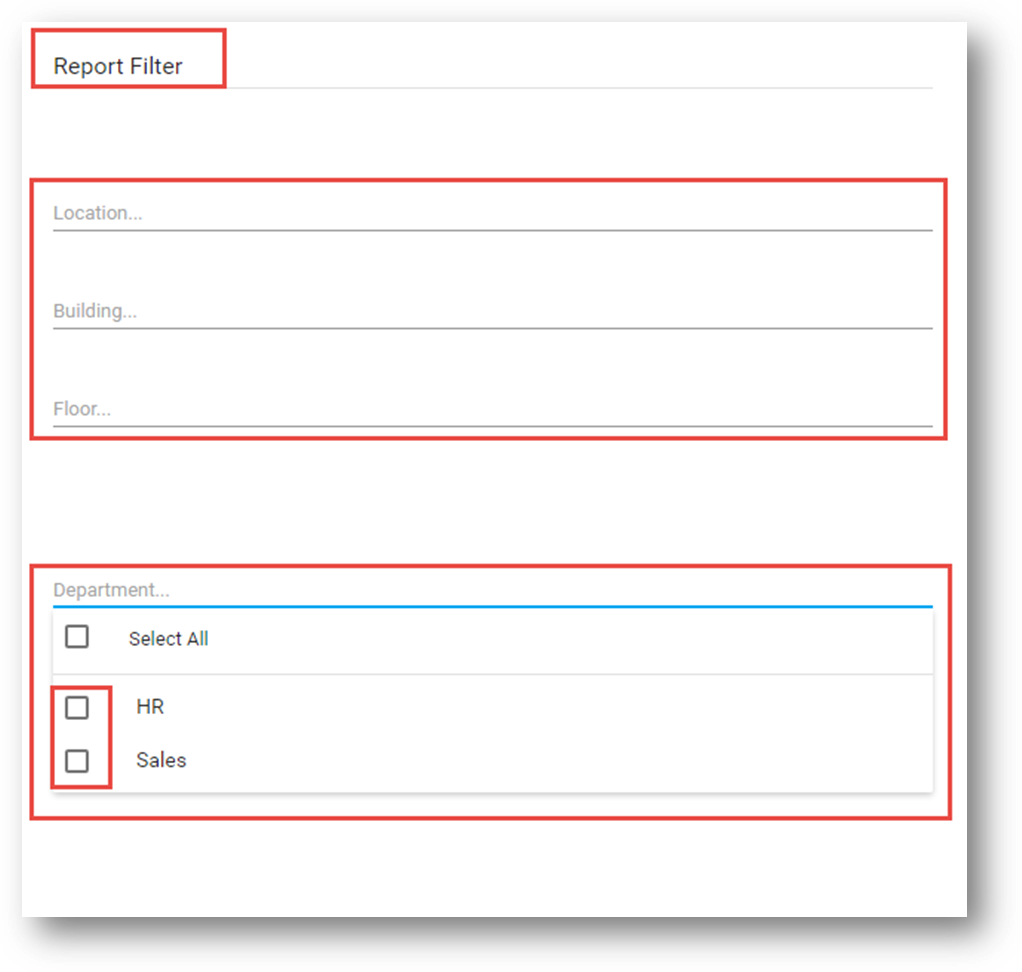
screen shot 1
DOWNLOAD A REPORT TEMPLATE
1. Select the report in the Report Template List
2. Click on the “Download Template” button 