Proposal Assets
ADD NEW ASSETS
1. Click on the “Create New Asset” button 
2. Select Asset from the database of your portfolio and click “Apply Selected”
3. Assign Accessories in the “Accessory assignment” dialog (screen shot 1)
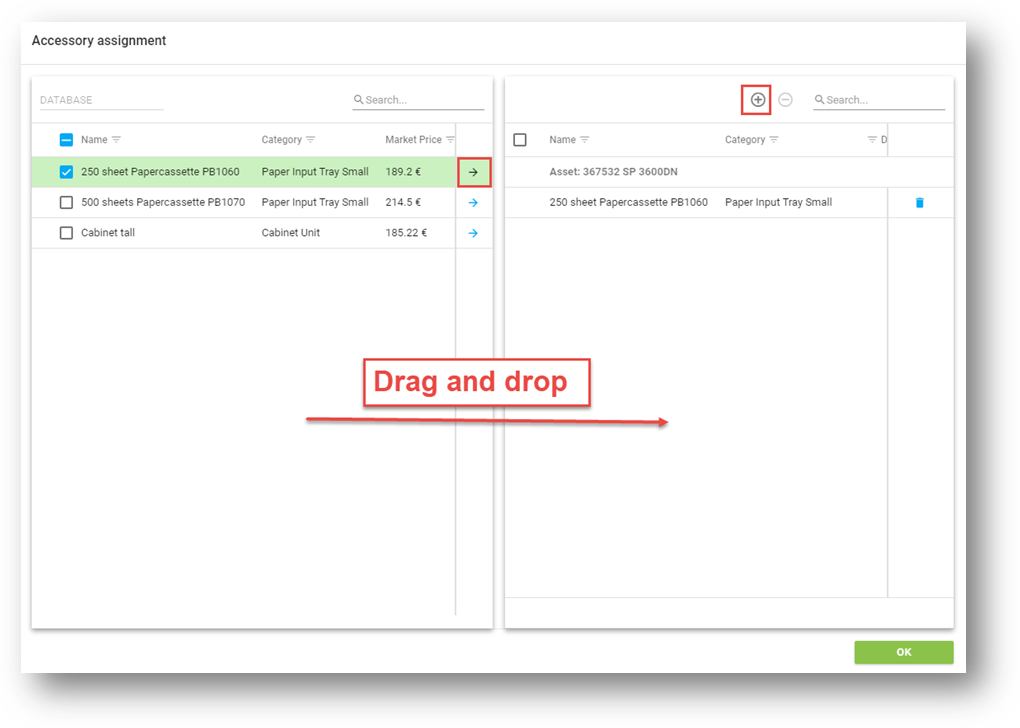
screen shot 1
DISTRIBUTE COMMERCIAL DATA FOR THE NEW DEVICES
1. Select all assets which you want to update with commercial data
2. Enter the commercial data
3. Distribute a “Dealer CPP” (Service Click Prices)
- Select the “Dealer CPP” tab
- Enter the price per page (screen shot 2)
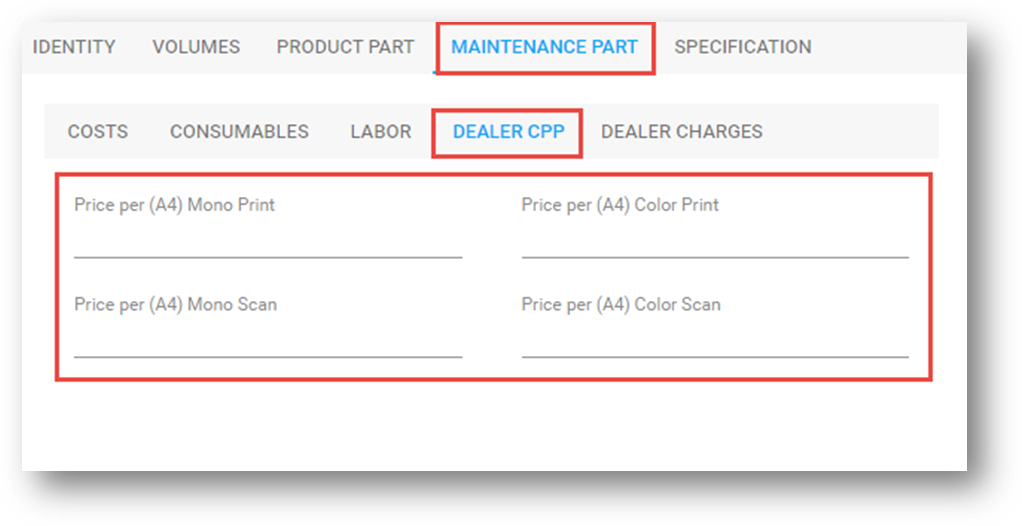
screen shot 2