Current Contract
CREATE A NEW CURRENT CONTRACT FOR THE PROJECT
- click on the Add-Button
 at the top of the Contract List
at the top of the Contract List - enter a contract name in the “New Contract Dialog” and choose the “Scope and Ownership” and the “Type Combination” of the contract
- enter Basic details (screen shot 1):
- name
- start date
- duration
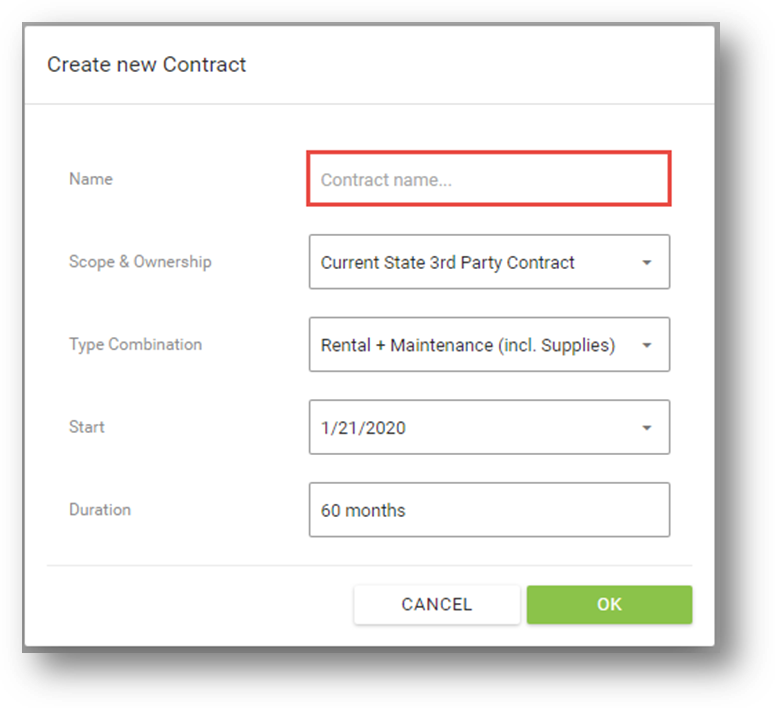
screen shot 37
4. add assets to the contract (screen shot 2)
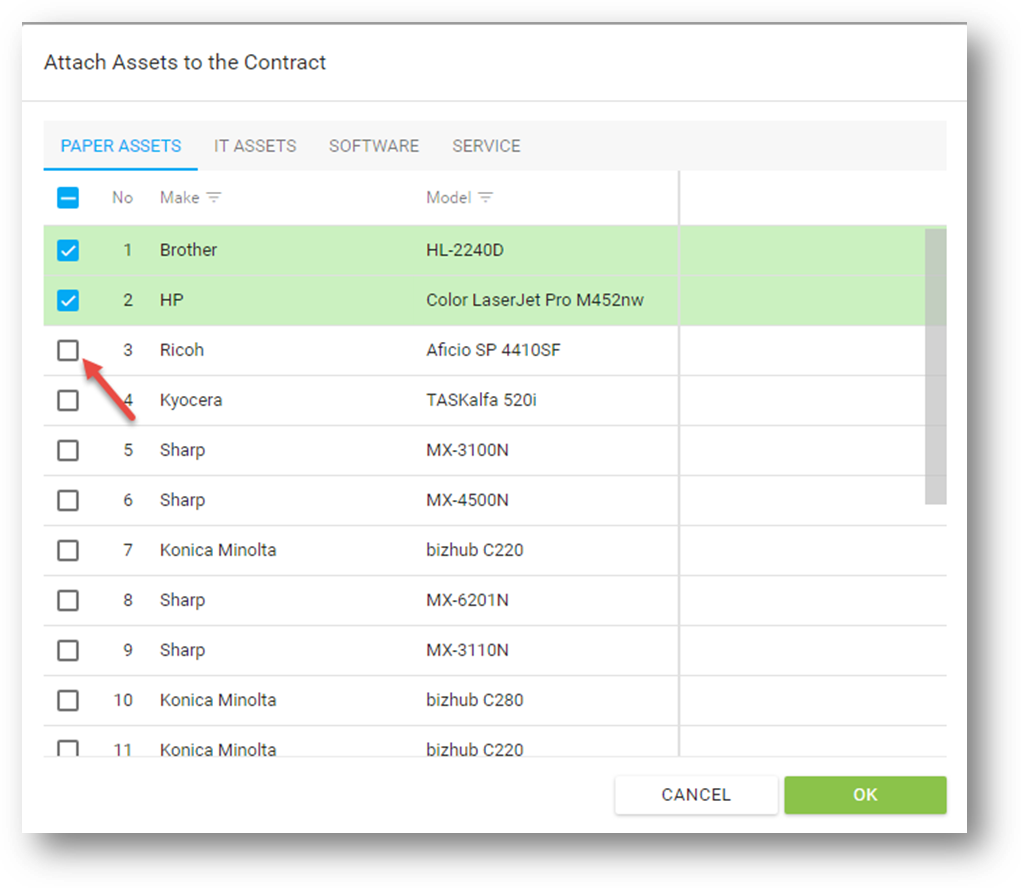
screen shot 38
- Confirm by clicking “OK”
- Add detailed information to your contract (screen shot 3):
- Fixed volumes
- Customer Buy Price per Page
- Overage costs per page

screen shot 39
- Add rental charge (screen shot 4)
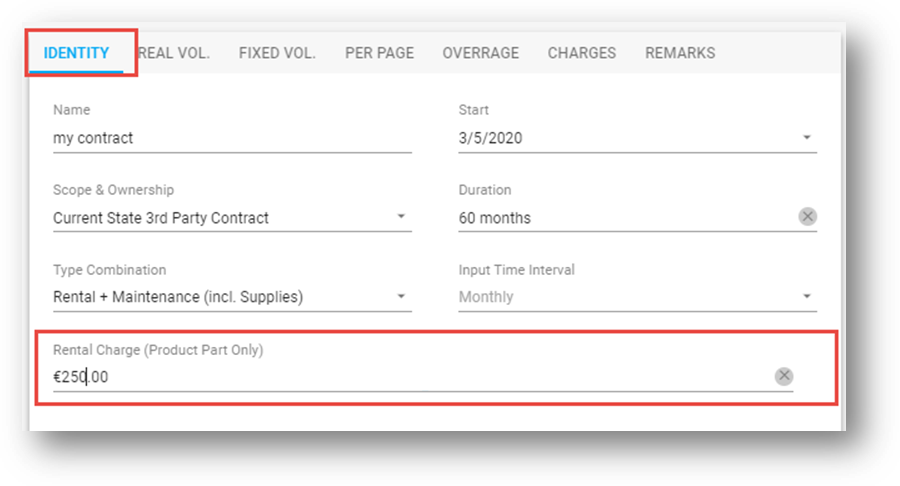
screen shot 4